Are you sick and tired of forgetting to copy that data file to the build directory after each and every standalone build in unity? Sure you could incorporate it into the project but you don’t want that, you just wish that PostProcessBuildPlayer script would work on windows. As of Unity 3.5.2 life just got better…
A long awaited function in Unity was a working post process build player script for standalone players on windows as it was already working on mac’s. As seen in the latest Release Notes and stated in the BuildPipeline a few things have changed.. Apparently the PostProscessBuildplayer script is not supported on windows, which is a bummer for windows users on the other hand it’s easily solved with a new and improved UnityEditor.Callbacks which is both usable on Windows and Mac, So here goes…
P.S. No this is not a custom build window script, it actually triggers from the existing Unity BuildWindow.
NB: -10 is a higher priority than 100, the default priority is 1
NB2: This is an Editor Script not something for a gameobject (you should know this)
You can use the method to do all kinds of things on your computer after a build is complete just a couple ideas:
- After a large build send an email with a link to the file saying the build is complete.
- Play a sound notifiying you build is complete
- Run a test on your build
- And lots more…
Anyway now you have the tools go make 🙂
Leave a Reply