For anyone interested in the Cornell Box and rendering it this is my attempt at it in Unity…
First of all I acquired the geometry for the cornell box from the site in 3DS Max exported it as a FBX file (available below) then opened up Unity3D. Using a the jpeg available from the site.
Creating The Cornell Box
I placed that next to the camera view of the scene for comparison. After actually figuring out that I needed a lightmap UV on my model, it started working and I could tweak settings. (In the FBX Importer turn on Generate Lightmapping UV’s)
By creating a plane with a self illumination shader and setting the light emission to 40, beast started producing some nice results. (for starters keeping ambient occlusion off for baking speed)
Render Comparison
After some tweaking and about 20 lightmaps later… I came up with this:
Which is the rendered Unity image?

(p.s. Mouse over the image for answer)
Resource Files
If your looking for the project files Tadaaaa…:
[download id=”1008″]
[download id=”1010″]
If you like this please comment and i’ll do more of this kinda thing.
[Update] Added Project Package and FBX File [/Update]
External Links
http://en.wikipedia.org/wiki/Cornell_Box
http://www.graphics.cornell.edu/online/box/
http://usa.autodesk.com/adsk/servlet/pc/index?siteID=123112&id=6837478
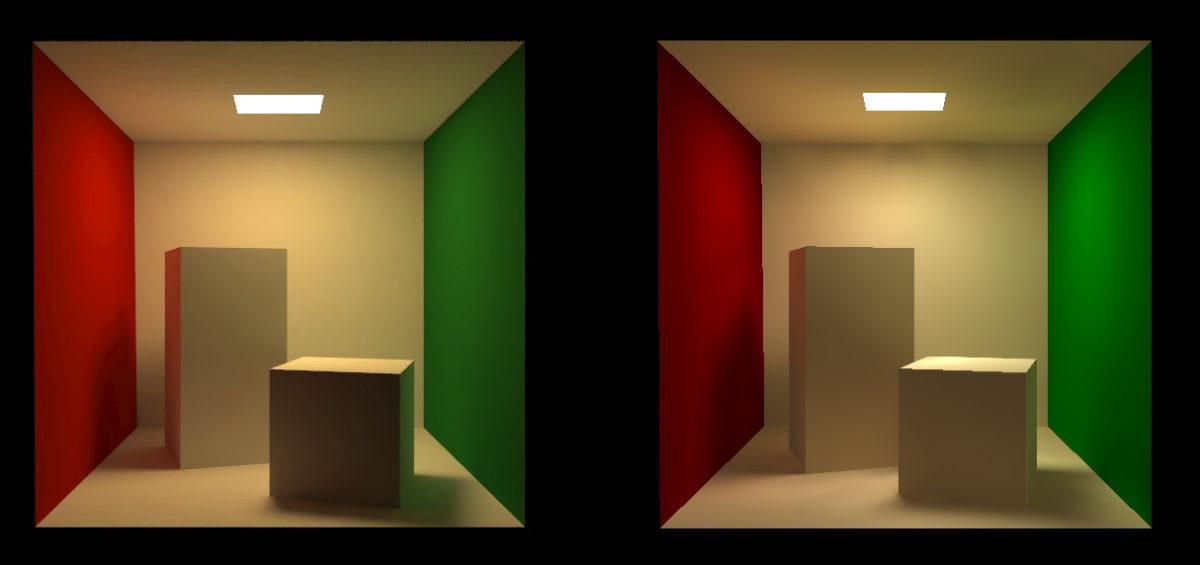
Leave a Reply